Digital learning resources
User guides and online video tutorials have been produced to help support you in using the digital communication tools available to you.
 These digital learning resources will be regularly reviewed and will be added to on a daily basis, so please keep referring back for the latest updates. To access additional e-learning courses and additional bitesize video tutorials, please visit our Training Portal.
These digital learning resources will be regularly reviewed and will be added to on a daily basis, so please keep referring back for the latest updates. To access additional e-learning courses and additional bitesize video tutorials, please visit our Training Portal.
To contact a trainer, please e-mail: training@imerseyside.nhs.uk
If you are experiencing technical problems, and you are not able to resolve the issue you are experiencing by referring to the guidance below, please contact the IT Service Desk using our self-service portal.
Video tutorials and user guides

Always On VPN (Remote Working)
A VPN, or Virtual Private Network, allows you to create a secure connection to the NHS network over the Internet to support remote/home working
As a result of COVID-19, we are seeing unprecedented demand on our remote access service (Always on VPN), with a large number of requests for support coming through to our IT Service Desk.
Many of these support requests relate to problems establishing a connection and can be rectified by following the steps outlined in our Always on VPN user and video guides below. Please refer to these guides and only contact the IT Service Desk. if you have tried these steps and you are still unable to connect.
Important VPN update - April 2020
Please read - Important request for all NHS IT users
User guide
Always On VPN user guide - what to do if VPN is not connecting
Video tutorial
Always on VPN video guide - what to do if VPN is not connecting

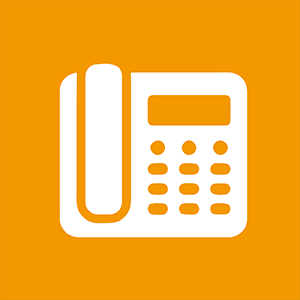

Cisco Meet Me Telephone Conferencing
User guides
Cisco Meet Me user guide - includes guidance on using a Cisco softphone (Cisco IP Communicator)


Microsoft Office 365

Multi-Factor Authentication (MFA)
User guides

Mobile devices
User guides
Wi-Fi and 4G connectivity on mobile devices
The user guides below provides information on adding Exchange details back on mobile devices once the camera has been enabled.
Resolve camera or e-mail access on Apple iOS devices
Resolve camera or e-mail access on Sony or Samsung mobile phones
Resolve camera or e-mail access on Motorola or Vodafone mobile phones
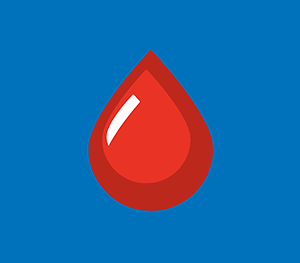
My blood test - new online appointment system
The user guide for the new online appointment system for blood tests is only available on our self-service portal (accessible from the NHS network).
If you need support in using the new online appointment system for blood tests, please contact NHS Informatics Merseyside’s IT Training Service via e-mail to: training@imerseyside.nhs.uk

Skype for Business
Tip
Experiencing poor performance or sound issues? Please exit the call and then re-join, this can sometimes clear out a bad connection.
User guides
Skype for Business installation for Android
Skype for Business installation for IOS
Skype for Business Android user guide
Skype for Business iPad user guide
Skype for Business iPhone user guide
Scheduling a Skype for Business meeting in Outlook
Join a Skype for Business meeting from Outlook using your browser
Join a meeting from Outlook using Skype for Business on your desktop
Presenting a Skype for Business meeting
Skype for Business meeting etiquette
Missing 'New Skype Meeting' icon in Microsoft Outlook
Video tutorials
Create and join a meeting using Skype for Business
Schedule a Skype for Business meeting from Outlook
Schedule a meeting from Skype for Business
Find and add contacts using Skype for Business
Send an instant message using Skype for Business
Start a video call using Skype for Business
E-learning
Create and join a Skype for Business meeting
Find and add contacts using Skype for Business
Send an instant message using Skype for Business
Start a video call using Skype for Business
Download

Smart speakers
When conducting your work from home, please turn off or disable voice recordings on your smart speaker devices, such as Amazon’s Alexa or Google Home, to reduce the risk of any privacy and security breaches.
User guides
Turn off smart speaker voice recordings
Turn off Alexa voice recordings
Turn off Google Home voice recordings



